|
Tribes 2 Spawn CTF 8v8 Defense Turret Defense Turret 1.15 (DT) is MANDATORY. Servers without DT running are ineligible. Any
possible updated versions of DT will be legal for match play only upon admin approval. All settings will be set to default
EXCEPT for the maximum waypoint height, which is 10000. The ONLY instance where DT will not be required for a match is when
BOTH teams agree in match communications to not use DT. Ladder Concept The Ladder is based on a best 2 out of 3 maps scenario.
Map selection is random for the first and second maps. The "Defending" team selects the tiebreaker map. The "Defending" team
chooses map sides and order. By choosing the order, the "Defending" team also chooses what map is to be played on defender's
server choice. The "Attacking" team picks the tiebreaker map sides. Once a match has been played, you may not attack the same
team for 7 days after it's conclusion. Match Play The following settings should be used for CTF Matches: Default Server Settings,
ZOD's SpawnCTF (Comes with Classic 1.4.1) Classic server setting, Team Damage ON, Time Limit Set to 30 minutes, Tournament
mode should be used, Out of Bounds Damage off. Each Team should have at least two admins. CRC Checking off (unless CRC Checking
on is agreed upon by both teams) Tribes 2 Spawn CTF is played with both teams having 8 players (6 players minimum, 15 maximum).
If the teams both agree to play with more they can as long as the servers offered by both teams can support the agreed upon
number. If both teams agree to play with less than the minimum required then the TeamWarfare Staff sees this as an agreement
between teams. Be sure to post the results. Both parties must have at least 10 eligible players for the Classic ladder, 8
players for the 10-Man and 12-man ladders, or 5 players for the 7-man ladder on server by 15 minutes after the scheduled start
time. Failure to meet this requirement will result in an immediate forfeit against the non-compliant party. If both teams
agree to postpone due to roster issues please contact an admin immediately to inform them of the situation and the new scheduled
time. Be sure to read the General Rules area pertaining to Reschedules and abide by them. SpawnCTF Settings Classic 1.4.1
contains the current version of SpawnCTF and should be be used for all matches. The default prefs settings will be used for
this ladder. Armor - Light (only) Only Available packs/Weapons ----------------------------------- Energy Pack Repair Pack
Chaingun Spinfuser Grenade Launcher Mines Grenades Base turrets and vehicles will be disabled by default. Map Packs The
only legal maps for TWL matches are from the following map packs: Original Dynamix Maps xPack 2 Damnation2 Euro Map Pack
version 112b All other maps are not the correct versions. Legal Player Names All members registered to play on the Tribes
2 ladder must be registered under the same name in Tribes 2 proper. Slight variations in the name (such as dashes or stars)
are permitted, as some names may have been taken by players not participating on the ladders. Unregistered "Blue" names are
not allowed in competition. Server Types Matches must be played on servers running the most current version of Tribes 2 and
the associated maps, including any map packs required by TeamWarfare (see map pack section above). BETA patches do not apply.
The match must be played on a dedicated server connected to at least a T1 connection in the Continental United States or Canada.
Cable, DSL, Satellite or other broadband connections are not acceptable at this time. Connection of Telnet Devices Server
Admins are not to remain connected to any telnet devices on your server such as Tricon or Total Control, while the match is
being played, to observe details in matchplay. Any violation of this could result in said server being disallowed from any
current and / or future matchplay. What mods are approved? BW Admin TWL Scheduler 5150 Admin Mod Tricon2 300 and above Total
CONtrol 1.5 and above EvolutionMod Other mods may be added at any time, if you have a mod you wish to have added, please
talk to your ladder admin for details. Scoring Teamwarfare will maintain a CAP ONLY scoring system on the T2 CTF ladder. Any
currently pending alteration to the scoring for Tournament Mode Tribes 2 CTF will not apply to the matches played on this
ladder. Sudden Death - Over Time In the event that a map ends in a tie, there will be a sudden death of 15 minutes played
to resolve the winner. The Sudden death should be played prior to playing any other map and the first team to capture their
opponent's flag wins. If at the end of the first Sudden Death period there have been no captures, a second should be played.
Note that the described process should be followed until a winner for that map is decided. Demo Requirement Due to rampant
cheating that is now plaguing competitive gaming, every player is now required to demo every match. These demos are to be
handed over to a Teamwarfare Admin upon request, where they will be subject to review by multiple Teamwarfare Admins. Demos
are to be held no less than 2 weeks after match date. There are consequences for not producing demos when asked. We are looking
for very specific things, and demos will not be requested unless you are accused of cheating, and the accuser has ample proof
that you are cheating. 1st Offense - 15-day suspension of player involved. Team forfeits match 2nd Offense - 30-day suspension
of player, 15-day suspension of team involved. Team forfeits match, drops 25% of the ladder. 3rd Offense - 60-day suspension
of player, 30-day suspension of team. Team forfeits match, drops 100% of the ladder. 4th Offense - Player banned from Teamwarfare,
Team disbanded. Additionally, once a match has concluded and been reported TeamWarfare Staff may launch it's own investigation.
Players will be required to submit demos, if requested, to TeamWarfare Staff at anytime during the 2 week "demo retainer"
timeframe for the purpose of investigating player activity after the match has been reported. These demos that are requested
will be reviewed by the Ladder Admin and the SysAdmin. If players are found in violation of any set rules they will be held
accountable for those actions. Punishment for those actions may vary depending on the nature of the issue. Teams where the
player played on will not be subjected to any punishment but this may also vary dependant on the severity of the issue. Players
not submitting demos when requested by TeamWarfare Staff will be subject to the following discipline (THIS WILL REMAIN THE
SOLE DISCRETION OF THE TEAMWARFARE STAFF). 1st Offense - 60 day Suspension 2nd Offense - 90 day Suspension 3rd Offense -
PermaBan **This will remain descretion of TeamWarfare Staff** Match Observers All matches are subject to observation from
TWL staff. Result of barring staff observers will result in forfeit and rung loss. Sportsmanship and Cheating In the event
one team believes the other team has used a cheat the match should be completed and the TeamWarfare Staff should be notified
immediately (in accordance with Match Results and Disputes clause of rules) so that a decision can be made. Failure to contact
us within the hour of match end will waive any right to protest. If the protesting team is the losing team, they should not
register the loss until a ruling is made. By registering a loss the losing team waives all rights to protest. When it is known
that a team is going to protest, both teams should submit evidence to support their side. Submitting demos and other information
will help the Staff involved in ruling on the matter. Not providing information could limit the scope of the evaluation and
hurt, rather than help, a team so both should participate. If it is shown that the bug is of such a degree to constitute a
cheat, the TWL rules will be updated and disciplinary actions could be taken against the team in question. All bugs and
tactics are not considered cheats. The TeamWarfare Staff acknowledges some unintended effects of bugs are an acceptable part
of the game, and we will take this into consideration when determining if a bug is so extreme that it warrants disciplinary
action against the alleged team. Known Tribes 2 cheats include attempting or performing the following: Sitting in a forcefield
intentionally, for an excessive amount of time, to make player invunerable to damage (excessive to be decided by TWL Admin
upon demo evidence) Model replacements, nofog hacks (Happy Mod) and the like are NOT to be used. Teams with players caught
using this will be deleted, and IPs will be banned All Remote Inventory spewing/firing exploits are illegal with the exception
of deployable spewing. Constantly spewing deployables to lag a server is prohibited. Jumping to heal yourself faster is legal,
jumping and tossing kits is not. Any exploit that changes the Rate of Fire (RoF) of any weapon. Changing Cloak, Turret,
Mine, Water, or any deployable or pack skin or model. Exploitation of flag (throwing through an object), remote inventory,
turret, or forcefield (Firing through them) clipping bugs. Hiding an inventory/turret is fine, creating invulnerable inventories/turrets
is not. It must be possible to destory the inventory or other clipped object with ALL weapons. (better have demos proving
you tried to destroy it, or you have no case.) Rapid-fire Shocklancing. Match countdown command screen movement exploit.
Any team-changing exploit (This does not include going in and out of observer for a better spawn point, but DOES include changing
to the opposing team's side at any point before or during the game.) Server patch to fix this issue can be found HERE .
(Thanks FSB-AO!) Using concussion grenades to launch vehicles across the map (such as "MPB Capping") Exploitation (Spamming)
of unlimited range dumbire MPB and base turret Rockets. Usage of a script or program to create lag on a server, another
player, or yourself. Server settings that change the default balance, physics, and gameplay. If there are any questions
regarding a bug or tactic that could be considered a cheat contact the TWL Staff for a pre-match ruling. A short demo demonstrating
the bug/tactic should be submitted. Resting Teams may rest for a total of 7 days per 3-month period (13 weeks). Teams may
start and stop rest by their own doing so in their Team Admin Console. Rest is counted in whole day amounts. Understand that
if a team places themselves on rest to cover time waiting to challenge a soon to be free team they will be "Docked" a complete
day for any partial time. (1 hour = 1 day; 4 hours = 1 day; 36 hrs = 2 days 8-Man SpawnCTF "Top 5" cannot rest Rung Ladder
General Rules Ladder Movement You can challenge anyone above you 10 slots or 50% of the remaining ladder from your current
rank - whichever is higher. (Ex: Rung 100 can challenge rung 50. Rung 48 can challenge to rung 24. Rung 15 can challenge to
rung 5). On some of the smaller ladders, the challenge slots is 5 slots or 50% of the remaining ladder. Check the ladder's
specific rules to be sure. Ladder Concept The Ladder is based on a best 2 out of 3 maps scenario. Map selection is random
for the first and second maps. The "Defending" team selects the tiebreaker map. The "Defending" team chooses map sides and
order. The "Attacking" team picks the tiebreaker map sides. * THIS IS SUBJECT TO CHANGE IN THE ABOVE RULES SPECIFIC TO THIS
LADDER Team Roster Management Ladder members join teams per ladder and may only be a member of one team per ladder. Roster
changes may be made on any day. In order for a player to be considered 'eligible' for a match, he must be on his team's roster
before the Defender accepts the challenge and remain on the team until the match is completed. In the case of games with in
game identifiers (PunkBuster), this GUID must be entered into the players profile before the defender accepts the challenge
for the player to be considered 'eligible'. If a player drops from a team after a challenge is accepted and rejoins he will
only be allowed to legally play if the other team agrees to it in match comms. Leniency is given for people that sign up on
the same day match is accepted. Once a team joins a ladder, that team has 2 weeks to bring their roster to the minimum roster
requirement for that ladder. Failure to do so will result in immediate removal from that particular ladder. Team Management
Teams have one (1) Owner and any number of Captains. Captains are assigned at a ladder level. Owners are captains on all ladders.
The team Owner should determine who should be in charge of issuing challenges per ladder and maintaining the team information.
Multiple team captains can be assigned to perform such duties. *There are only to be a mximum of 2 capts assigned to any
ladder match. You can only issue a challenge by making it in your Team's Admin Console on your ladder control panel on any
day of the week. Access to the Team Admin Console is available to all Captains NOTE - You must login to the ladder in order
to administer your team. Challenge and Match Date Acceptance All ladders have a time limitation for match responses. This
includes Acceptance of a Challenge and/or Date Acceptance. The Present time frame is 48 hours. At that time a "Flag" is created
for the Ladder Admins to address the next time they login to their Admin Console. If the problem is resolved by that team
prior to the Admin logging in then the match continues as before. If the Admin logs in first the appropriate action will be
taken. In this case forfeits will be granted and rungs dropped. It is the each team's responsibility before the match starts
to see that all players are legally registered on each teams roster. After match start or completion, roster disputes are
not valid justification for forfeiture or admin intervention. Substitute players, brought in during match, that are not eligible
players by the above criteria, will force an immediate forfeiture on the part of the team they were playing for. Match
Results Reporting and Disputes Once a match has started, it is understood that both teams agree to the terms of the match
(number of players, time limit, rosters, etc). If there is a disagreement of match terms AFTER match completion, the disagreement
will be thrown out. Match results are to be reported as a loss in your team admin panel or if you are disputing the loss
you must login to your team admin panel and select the "Dispute Match Results" link within 1 hour of match end. If disputed
it will send an automatic email to your ladder admin. If a team fails to report or dispute the team needs to notify the ladder
admin immediately. Failure to do either within 1 hour of match end will result in : 1. First Offense : Dropped a percentage
of total rungs on ladder. 2. Second Offense : Removed from ladder. By reporting the results, teams waive their rights to
protest (ultimately decided by TeamWarfare Staff). It is also to be known that once a match has been played / reported niether
team can attack each other for 7 days. If match results are being protested, a ladder admin and the opposing team captains
must be made aware of the protest within one hour from the completion of the match via the "Dispute Results" link in your
admin panel AS WELL AS through match comms. Failure to do BOTH may result in an admin reporting the match. After a protest
has been initiated, both teams have 24 hours to gather evidence. In this time the team being protested against may issue a
counter-protest. ALL match issues should be resolved within 48 hours from match completion. Failure to Appear For each ladder
there is a minimum number of players needed to proceed with a match. Teams should have the minimum number of players on the
appropriate server no later than 15 minutes after the scheduled match time. Failure to meet this requirement will result in
an immediate forfeit against the non-compliant party. Both teams should be ready to play no later than 30 minutes from the
scheduled match time (Unless agreed upon by both parties). Failure to agree to start the match at this time will result in
forfeiture by the non-compliant party. A TWL admin should be contacted immediately (mIRC - #teamwarfare) for a ruling to be
made. If an admin isn't available then the match should be postponed, and a dispute must be filed. Server Selection Server
preference and choices are communicated through the "Match Communication" Portion of your Team Admin Console. All matches
must be played on a server that has the ability to be password protected. If a neutral server cannot be agreed upon then the
1st and 3rd maps will be played on the Defender's Choice and the 2nd will be played on the Attacker's choice. All members
should be able to connect to the server. Server disputes must be handled before match completion. Disputing a server after
a match has been played will result in the dispute being thrown out. Server selections are bound by a "reasonable difference"
in ping. If the average ping differential is substantial, the opposing team has the right to refuse a server, provided there
is a viable alternative server open for match use. Inactivity Teams of the TWL are expected to remain active while on the
ladder. Any team showing inactivity for a period of three weeks will be deleted from the appropriate ladder. This time frame
of course does not include "Rest" time taken. Challenge Cancelation On the TWL there is no availability for the team Captains
or Founders to cancel a challenge. All Cancellations must be coordinated through a Ladder Admin. Cancellations are not always
guaranteed. Sportsmanship and Cheating Un-sportsmanlike conduct during matches will not be tolerated by the TWL. If an admin
is called in to resolve an issue regarding un-sportsmanlike conduct the judgment/punishment will be swift, efficient and final.
We here at the TWL suggest you conduct yourselves accordingly. See the specific ladder areas by this name for the specifics
for that ladder and game. Racist or sexist remarks will not be tolerated. Simple, straight forward... Play nice. Server
Selection Time All servers must be posted in the online match communications 48 hours prior to the match time. If no attempt
is made to offer a server for your team, and the opposing team has offered a server, all 3 matches may be played on the opposing
team's server per their request. Server Crashes In the event of a server crash, if both teams can agree upon the remaining
time and score, the map will be restarted with the remaining time and score intact. If there is a dispute the entire map will
be restarted. In the event that a team loses a player due to connectivity issues, (or his Mom/Dad tells him to get the hell
off the PC...LOL) the team may substitute the player immediately with someone from their roster. Substitute players, brought
in during match, that are not eligible players, will force an immediate forfeiture on the part of the team they were playing
for. Punctuality Map side choices and order must be relayed to the attacking team no more than 24 hours after the attacker
schedules the match. The attacking team also must relay side choice for the Tiebreaker map no later than 24 hours after scheduling
the match. Server choice must be communicated in the "Match Communication" section in your team's ladder control panel 48
hours prior to match time. Failure to keep these deadlines may result in your forfeit of these options at the opposing team's
(and admin's) discretion. In between maps, a maximum preperation time of 10 minutes (15 minutes if you're switching servers)
is allowed before starting the next map. Your opponents may start the map if you exceed these time limits. Rescheduling Should
a match require rescheduling, the new match time should be within 3 days of the original match time. Matches can only be rescheduled
once. Mutual consent via match comms between opponents is required. Resting Teams in the "Top 20" are not eligible for Rest.
Teams may rest for a total of 7 days per 3-month period (13 weeks). Teams may start and stop rest by their own doing so in
their Team Admin Console. Rest is counted in whole day amounts. Understand that if a team places themselves on rest to cover
time waiting to challenge a soon to be free team they will be "Docked" a complete day for any partial time. (1 hour = 1 day;
4 hours = 1 day; 36 hrs = 2 days) Smurf Policy Smurfing is signing up for more than one team (or the same team) on the same
ladder, either under the same name, or a different name. It is also the act of playing for a team you are not registered to
play for, under a false identity. Playing for a team you are not registered to play for is prohibited. Playing on more than
one team per ladder is also prohibited, as is registering multiple accounts for use on the same team or ladder. Minimum punishment
for the violation of this paragraph is as follows but not limited to : (It will ultimately remain sole discretion of Teamwarfare
Staff) The team that the smurf joined or played for most recently will be deleted. The smurf's original team will be dropped
33% of the ladder. The smurf's account(s) on, and possibly access rights to, TWL will be revoked. Additionally, team captains
and founders can contact your games coordinator (SysAdmin). The list is located here .
In each games staff list, at the top, is the SysAdmin for that game. The admins will cooperate fully with team captains and
founders in order to combat and prevent smurfing. We will NOT hand out IP's so don't ask but we will be more than happy to
check a certain player on your team. ****Ladder Specfic rules superceed the corresponding general ladder rule.****
Tribes 2 Spawn CTF 8v8 Ladder Information
General InformationNameTribes 2 Spawn CTF 8v8 Ladder - T2SCTF - click to view GameTribes
2 - T2StatusOpen for challengesAdminsBraun , ^Kodiak RulesClick
here to view rules Minimum Roster6 playersRoster Limit18 playersChallenge Rungs10 rungs
or 50% of your current rank, whichever is greaterMaps Per Match3 mapsMap SelectionMap #1 - Randomly Selected Map #2 - Randomly
Selected Map #3 - Defender Choice Challenges can be initiated onSunday, Monday, Tuesday, Wednesday, Thursday, Friday, SaturdayMatches
can be played onSunday, Monday, Tuesday, Wednesday, Thursday, Friday, SaturdayMatches can be played at8:30, 9:00, 9:30, 10:00,
10:30 - EST Map ListBeachBlitz(x2)Beggars RunConfuscoDamnation2Dangerous CrossingDesert of DeathEuro2_FeignIceRidgeMinotaurRaindanceRollercoasterStonehengeSub
ZeroTitanWoodyMyrk (x2)
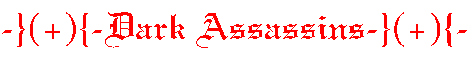
|
